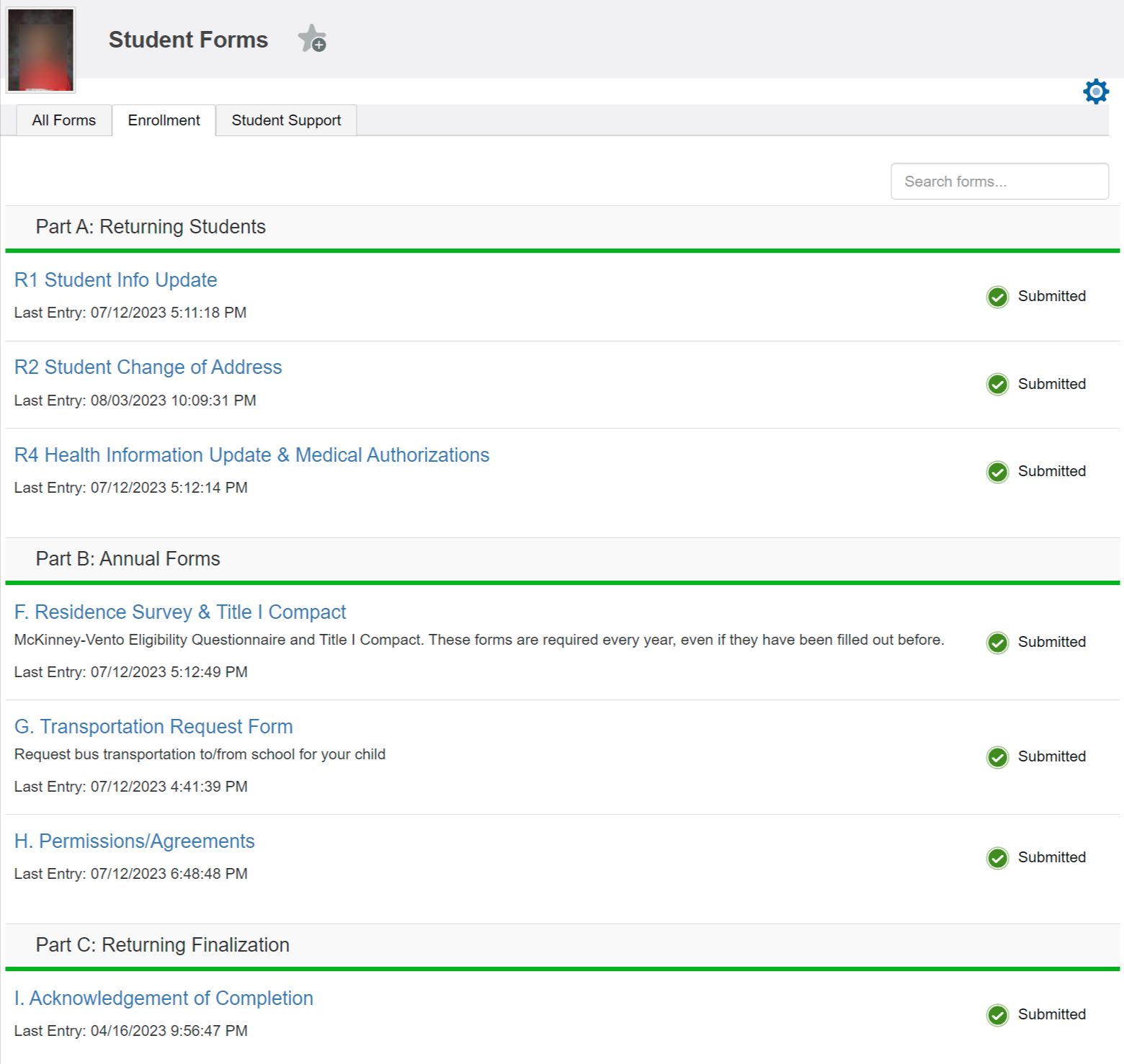SCS Parents Page
Student Handbooks
General Info.
Important
Google Classroom / Chromebook Support
Online Registration
New and Transferring Students
Start registration here if your child is PreK or Kinder enrolling for the first time, or if you are transferring from:
Out of state
A private or BIE school within New Mexico
Another public district or state charter within New Mexico
Homeschool
If you were previously enrolled in Socorro Consolidated Schools, please do NOT fill out this form. Contact the school directly using the phone numbers below.
Step 1 - Fill out the Powerschool Pre-Registration form here {this begins the process; it does NOT guarantee you will be enrolled in the specified school}
Step 2 - You will receive an email from the school confirming your child's registration. The email will contain directions for completing online registration, including creation of the parent portal account.
If you have any questions, you can contact the school directly.
Midway Elementary - 575.835.1098
Parkview Elementary - 575.835.1086
San Antonio Elementary - 575.835.1758
Sarracino Middle School - 575.835.0283
Socorro High School - 575.835.0700
Returning to the District
Use these directions if you are already enrolled in the district and confirming information for the next school year. Do NOT use these steps if you transferred out of SCSD, even if you did not enroll anywhere else. Contact the school directly about reenrollment.
Step 1 - Sign into your Powerschool Parent Portal
Click here to create a Powerschool Parent Portal account if you do not have one. It will ask for student access information; you can still create the account if you do not know it. Contact your school directly to be associated with your student.
Step 2 - Access Forms from the left navigation menu.
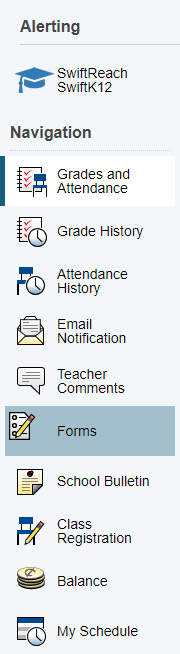
Step 3 - Complete the forms beginning with R1. The forms screen will show completion: